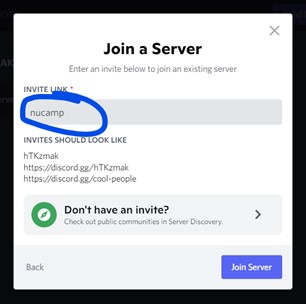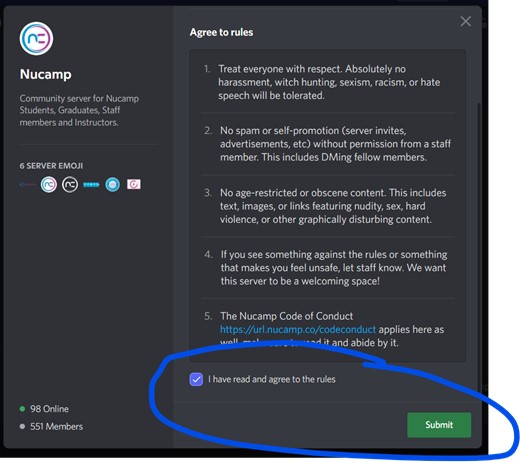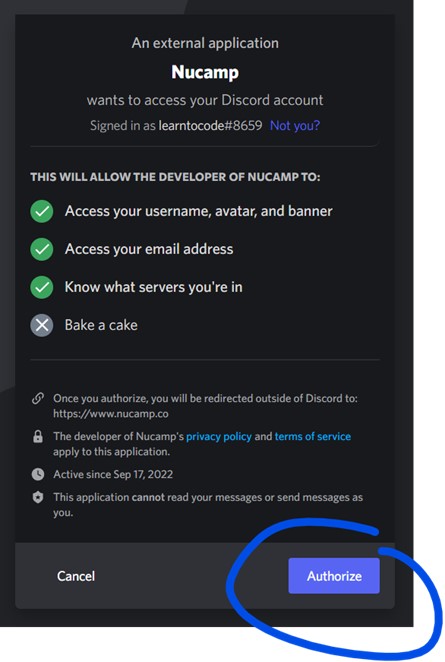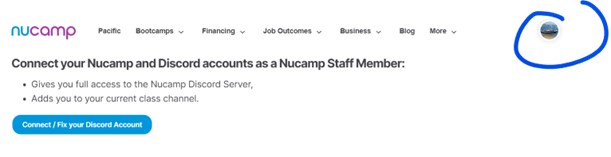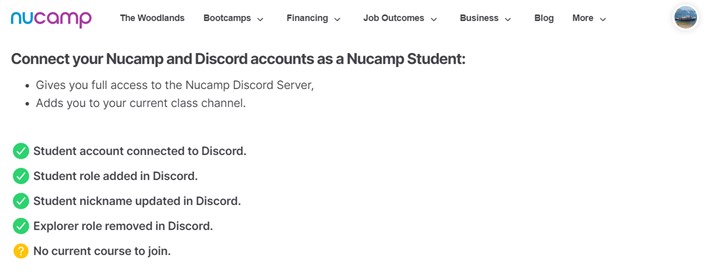How To Join Nucamp's Discord Server
Last Updated: June 5th 2024
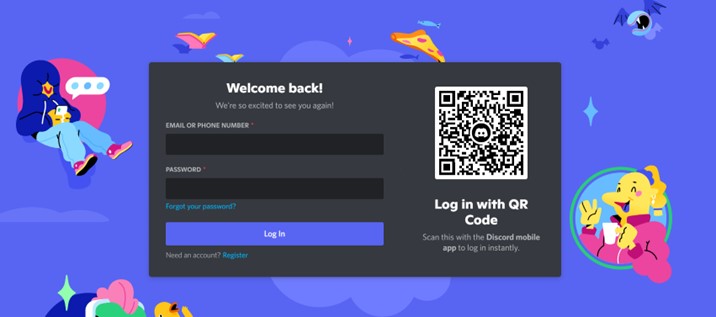
1. Login to your Discord account
- Go to https://discord.com/login
- If you do not have an account, create one.
2. Join the Nucamp Discord Server
- Go to https://discord.gg/nucamp
- Or add the server to your discord list. Type in “nucamp” and click “Join Server”.
3. Complete the setup steps
- Click the “Complete” button on the banner at the bottom of the screen.
- Read the code of conduct, check the box and click “Submit”.
4. Authorize Nucamp to add your Discord account to the Nucamp server
- Click the link to https://url.nucamp.co/discordconnect
- Make sure you are signed in under the correct Discord account.
- Click “Authorize” on the screen below.
5. Connect your Nucamp Account with your Discord Account to have full access
- When on nucamp.co make sure you are correctly connected to your student or instructor profile by clicking your avatar in the top right corner.
- Once you’ve checked you were correctly connected to your profile, click the “Connect / Fix your Discord Account” button.
6. Once you have connected your accounts, check out this video to learn to use Discord
7. Welcome to Nucamp's Discord Server!
If you encounter any issue / bug please take screenshots of the error messages and send them to studentadmin@nucamp.co.
Ludo Fourrage
Founder and CEO
Ludovic (Ludo) Fourrage is an education industry veteran, named in 2017 as a Learning Technology Leader by Training Magazine. Before founding Nucamp, Ludo spent 18 years at Microsoft where he led innovation in the learning space. As the Senior Director of Digital Learning at this same company, Ludo led the development of the first of its kind 'YouTube for the Enterprise'. More recently, he delivered one of the most successful Corporate MOOC programs in partnership with top business schools and consulting organizations, i.e. INSEAD, Wharton, London Business School, and Accenture, to name a few. With the belief that the right education for everyone is an achievable goal, Ludo leads the nucamp team in the quest to make quality education accessible